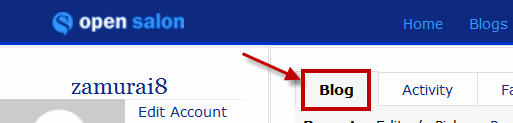Hey Hey my friend!!
Let’s have some fun for the next few minutes and talk Backlinks! Specifically, how to get backlinks indexed that you have been working so hard to create.
 If you are at all working to get your site to position one in Google you may know that having solid backlinks is an essential ingredient to the SEO sauce.
If you are at all working to get your site to position one in Google you may know that having solid backlinks is an essential ingredient to the SEO sauce.
But are you just running around building backlinks like rat droppings?
I like to be organized in my business and know my hard work is paying off so before I get into how to get backlinks indexed we need to know exactly WHERE your backlinks are.
So this leads me to a very important question…
Are you keeping a log or excel sheet with everywhere you drop a backlink?
If not SHAME ON YOU and more importantly put one together TODAY!
Why would you want to keep a log of all your backlinks? Well there are a couple reason for this
1. To create a systematic, duplicatable link network that you can use for each page you want to rank.
2. To create, submit and ping your backlinks as an RSS feed and ping your list of backlinks as well.
Sometimes you may need to point Google in the right direction and let them know where your backlinks are.
Some people like to only ping their backlinks but I like to take it a step further by creating an RSS feed and submitting it to all the major RSS directories AND pinging the RSS feed as well.
So that’s what leads me to this article. Over the next few minutes I will walk your through exactly how to get your backlinks indexed and give your site better link juice.
How To Get Backlinks Indexed:
Step #1: Create Your Backlinks RSS Feed
If you do have an excel sheet of all your backlinks open up the file and copy all the backlinks in that file (up to 500 at a time) and go to
BulkPing RSS Creator (<- Link opens in a new window)
1. Enter Your Keywords in the Feed Title
2. Enter Your Website URL underneath that
(You can leave the Feed.xml path section empty)
3. Enter A short Description of your site in the “Feed Main Description” and include your keywords
4. Enter the full list of backlinks in the “URL Link” Section
Once that is done you can skip the other boxes and hit “Create RSS Feed” let the software do it’s magic and when it spits out your RSS link copy that and go to step 2.
Step 2: Submit Your Feed
Take the RSS feed you just created and copied and open up
BulkPing RSS Submit (<- Link opens in a new window)
1. Enter the RSS feed you just created where it says “RSS URL”
2. Enter Your Keyword in the “RSS Title”
3. Enter Your Site URL
4. Enter Your Email
5. Enter the decription of your site.
Before you hit Submit make sure all “RSS Directories” are checked off
once that is done lets move on to step 3
Step 3: Ping Your RSS Feed Along with the list of Backlinks
Grab your RSS feed once again and open
BulkPing Ping (<- Link opens in a new window)
1. Paste Your RSS Feed URL + the list of backlinks
2. Enter Your Keyword
3. Enter The “Captcha”
4. Hit “Send Ping”
This can take up to 30 minutes so you can move on and get started on the other 500 URL’s OR continue building backlinks.
How to Get Backlinks Indexed: Take it a step Further
If you want to take this process even further you may want to consider submitting your RSS feed to ALL major Social bookmarking sites by running it through Ping.fm or Onlywire.
That’s pretty much it my friend. It’s as easy as 1,2,3 to get backlinks indexed by Google. This way you are making sure your hard work of building backlinks is paying off.
If you do NOT get anything from this article make sure YOU START KEEPING A LOG of all your backlinks.
You will be able to use and reuse those sources to create future backlinks and start creating a system.
To your Indexing Success,
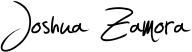
If you think this was a BADASS article Give it a “Thumbs Up” and subscribe to my RSS feed in the top right..
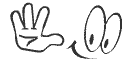
![[Case Study] 3 Steps To Page 1 of Google in 4 Days signature [Interview] 2 Expert Video Marketers Reveal Their Best Kept Secrets](http://zamuraiblogger.com/wp-content/uploads/2012/10/signature.png)
![[Case Study] 3 Steps To Page 1 of Google in 4 Days Cropped [Interview] 2 Expert Video Marketers Reveal Their Best Kept Secrets](http://zamuraiblogger.com/wp-content/uploads/2013/10/Cropped.png)
![]()
![[Case Study] 3 Steps To Page 1 of Google in 4 Days point here animated [Interview] 2 Expert Video Marketers Reveal Their Best Kept Secrets](http://zamuraiblogger.com/wp-content/uploads/2011/07/point_here_animated.gif)
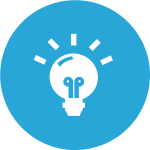









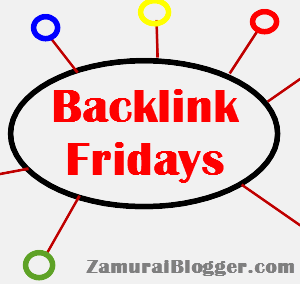
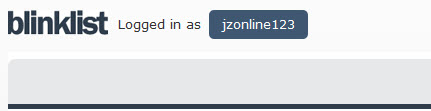




 If you are at all working to get your site to position one in Google you may know that having solid backlinks is an essential ingredient to the SEO sauce.
If you are at all working to get your site to position one in Google you may know that having solid backlinks is an essential ingredient to the SEO sauce.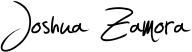








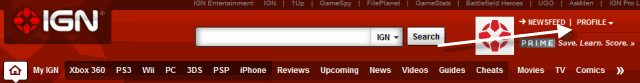
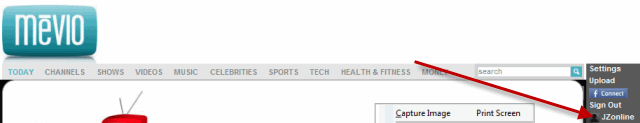

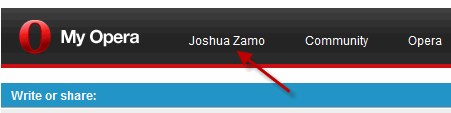


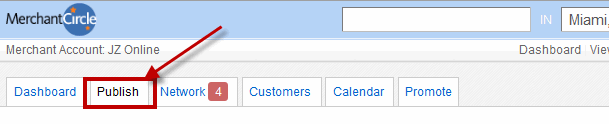 3,
3, 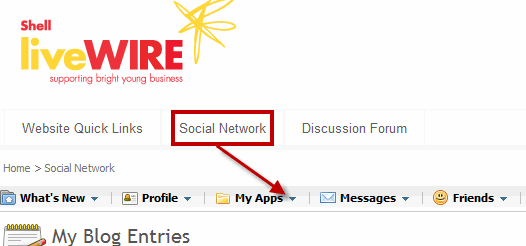
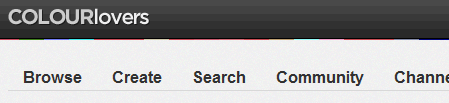 5.
5.