Hey Hey my friend
Today I want to talk to you about 3 must have wordpress plugins that I install on ALL my blogs that either help with my rankings or help increase sales.
 I do have to be upfront 1 is free and the other 2 are under $20 each but the effect they can have on your online business is worth WAY more than that.
I do have to be upfront 1 is free and the other 2 are under $20 each but the effect they can have on your online business is worth WAY more than that.
If you are in the mindset that you can go along in your online business and not invest in some premium plugins or software GET OUT OF THAT MINDSET as soon as possible.
Everytime I purchase a premium plugin, training program, or software I make more money and free up more of my time.
So let’s get started and go into some of these top wordpress plugins I use on all my sites.
3 Cool Must Have WordPress Plugins:
1. MaxBlogPress Ping Optimizer: <– opens in a new tab
Now this plugin is 100% FREE and it can do WONDERS for your blog once we couple it with a list of over 200 pinging services.
You see everytime you publish new content WordPress has a built in “Update Service” that notifies several pinging services that new content has been published to your sites which in turn causes the search engine spiders to crawl your site.
If you ping too much it can actually get you banned. The way you ping too much is by editing a post already published several times. WordPress will ping the services EVERYTIME you hit “update” on the post.
So this plugin prevents you from pinging too much especially when you add the 200 services.
*****If You have issues downloading either of the files below just email me at joshua.zamora1@gmail.com***
>>Click Here to Download the Plugin….<–opens in a new tab
>>Click here to Download the List of 200+ services..<—opens in a new tab
If I lost you at any point in the above paragraphs DO NOT worry you don’t need to understand how this works for it to work. Just install the plugin, download the list of 200+ pinging services and input it into the plugin.
Once you install the plugin simply follow the image below.
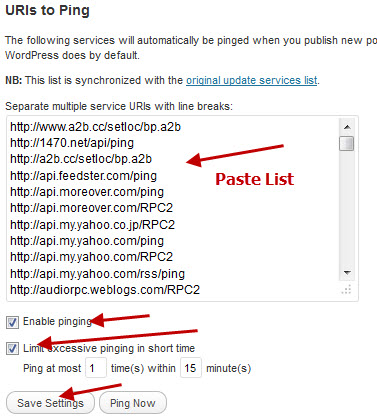
This is one of the first plugins I install on all my WordPress sites.
2. TrackBack Indexer: <– opens in a new tab
This plugin is absolutely AMAZING! Although I just picked it up a couple weeks back, I have installed it on all my blogs and can’t see myself putting up a new website without this plugin.
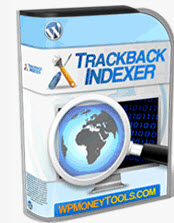 You see I do a TON of article marketing to get backlinks using Article Samurai and everytime I syndicate an article my blog recieves a “pingaback” aka “trackback” which basically notifies me that a new site has linked to my site.
You see I do a TON of article marketing to get backlinks using Article Samurai and everytime I syndicate an article my blog recieves a “pingaback” aka “trackback” which basically notifies me that a new site has linked to my site.
But just because I have syndicated an article it does NOT mean that those links will get indexed.
So what this plugin does is it takes those “pingbacks” and automatically submits them to over 79 different services to get your backlinks indexed.
The great thing about this plugin is once you install and activate it, its runs on complete autopilot. I used to do this manually and it would take HOURS!!
If you do NOT do any article marketing (which if you are trying to rank at all you must be) then this plugin is NOT FOR YOU!
The investment for this plugin is a one small fee of $17
>> Click Here to learn more about Trackback Indexer…<–opens in a new tab
The reason I love this plugin so much is I actually had 2 niche sites of mine that had absolutely DIED in rankings and traffic went to 0! I was no where to be found.
So what I did was install this new plugin and send over 200 article marketing backlinks and what happened over the next several days blew my mind! My sites rankings were resurrected and started bringing traffic and sales again!
Take a look at what happened in the images below
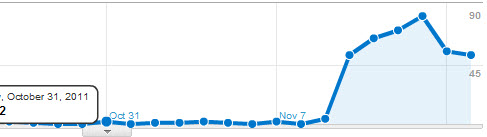 As you can see this plugin, along with my article marketing RESURRECTED my traffic and rankings.
As you can see this plugin, along with my article marketing RESURRECTED my traffic and rankings.
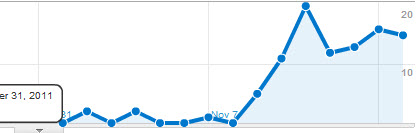
***Update** WP Traffic Cop is no longer available as a Warrior Special Offer BUT it is still for sale through the Qody Website
3. WP Traffic Cop: <– opens in a new tab
This plugin is an ABSOLUTE MUST for anyone looking to dramatically increase sales or optins on your blog.
What this plugin does is it KILLS those annoying “pop up redirect” plugins. This plugin will sneakly redirect your website visitors to any page you desire WITHOUT any of those annoying “stay on page” pop ups.
So if you are building any type of niche sites you can install this and have 100% of your visitors land on Amazon or whatever affiliate offer you are promoting thus having a 100% CTR to your affiliate links.
Let’s be honest not everyone will physically click on your links on your site so this plugin gently forces them to visit the merchants site.

This plugin is brand new and was just released this week and I went and installed it on ALL my sites immediately.
If you are ready to increase the sales from your niche sites make sure you pick this one up.
The investment for this plugin is $49 and is a VERY limited offer. I have made $150 extra dollars this week from installing this plugin so ask me if its worth it.
>>Click here to learn more about Wp Traffic Cop….<–opens in a new tab
That is it folks these are 3 top wordpress plugins I can’t live without and install on ALL my websites.
I highly recommend you pick up ALL 3.
To Your WordPress Success,
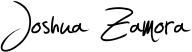
Give this Bad Boy a Thumbs Up if it helped you in any way..
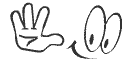
Hey Joshua, I am facing a lil problem, after installing the plugin, it says that : The plugin does not have a valid header.
can you tell me whats wrong with my wordpress ? :-S
Hey Ismail,
This has happened to me before too. What I do is extract the files from the zipped file and then rezip the main folder again. If this does not work you can try to upload the plugin via FTP if you know how to use one.
Let me know if you can’t get it working and I’ll take a look.
Hey Joshua,
Downloaded both files.
Uploaded plugin – unable to install.
Tried to unzip List – can’t be extracted.
Tried to then unzip plugin – but that can’t be extracted either.
So – neither file works unfortunately.
Can there be a problem with the way they have been zipped?
Hey Mooshie! hmm That is weird I usually have that issue with people who use Macs. Is that the case with you.. are you on a Mac?
Any how I will try to rezip and reupload and I will send you an email with the plugin and pinglist.
Hey Joshua, thanks for the files! I’ve installed and all is working great.
I appreciate your quick response!
Cheers
Glad I can help Mooshie. Enjoy 🙂
Hey Joshua
Thanks For Sharing this information. I love your informative blog post, and you have inspired me to start one.
People like you and the good Mr. Farrell are always over delivering and making it easier to run my online business.
Thanks Again!
Thank you Martin! I am glad I can help. Chris is a MASTER! Taught me everything I know and you are in great hands. Thanks for stopping by
OMG Joshua, You are one of the those secret sites that one keeps to himself. I am only tweeting it because YOU are so giving and I only feel like I am doing a small part by SHARING… AWESOME… Simply Awesome my friend…
Everything SEO, Everything WordPress, and Market Samurai? I take it your involved with Mike Koenig too… I love it… haha
Hey Amid! Thank you my friend and I truly appreciate you stopping by and connecting with me on facebook. You have a great circle of influencers and I’m happy to be part of your circle. Thanks again and look forward to a great relationship.
Hey Joshu,
Great list. I was only aware about the MaxBlogPress Ping optimizer. Will going to check out other plugins.
Thanks for sharing this great post.
Hey Dev, You’re quite welcome my friend. And yes I love MBP ping optimizer as well as Trackback indexer as I do a TON of article marketing for backlinks. Unfortunately WP traffic cop was taken down from being sold as a WSO but is available directly from the developer at a slightly higher price but still way worth it. http://zamuraiblogger.com/wtc
I had over 38 orders from one of my Amazon sites within the last 2 days from using WP traffic cop alone. And of course being black friday helped as well. 🙂
3 plugins are really very interesting and nice.very nice explanation for every plugin .thanks for this info Joshua Zamora 🙂
I got TrafficCop while it was still on the WarriorForum and I agree that this is definitely one plugin that should be standard especially if you do affiliate marketing but it also helps to greatly decrease your bounce rate as you can use it to redirect visitors to other posts automatically.
I haven’t heard of that Traffic Indexer, but it sounds valuable because I know not all my backlinks are actually indexed as they should be..
Good post…glad I found you 🙂
Hey Caleb,
Wow what a creative way to use Traffic cop. I hadnt thought of that. I have only been using it on my amazon sites and I’ve seen a huge increase in sales.
And yes it’s standard to only have about 20% of your backlinks indexed if you don’t do any further indexing yourself. Which is why I use trackback indexer and other tools as well to help Google find my backinks
I have never heard for these ones before. I suppose because CommentLuv is like the most popular one. But thanks, they look great!
Hey Anna,
Well commentluv is just a commenting plugin and although it is really popular there are a ton of other cool plugins that fly under the radar.
Cool list of plugins, use them both apart from trackback indexer. It looks similar to Pingback Optimizer which I use. It’s hard to believe it spiked your traffic that much, are you sure you didn’t do anything else during that period? Say… build a crap load of backlinks? LOL
Hey man,
All I did was install trackback indexer, syndicate about 3 articles to each site and BOOM about a week and a half later got my rankings back.
Josh,
Great information on some nice plugins. I will most certainly be getting these for myself and would highly recommend them to anyone looking to increase their website traffic. As every internet marketer knows, “No traffic, No Money.”
Thanks,
Paul
Thank you Paul! And definitely pick them up they will absolutely help grow your business and blog. You are correct it’s ALL about traffic. Any other cool plugins you know about let me know 🙂
So far I am using just free SEO and security plugins and also ComLuv. These 3 seem to be really advanced tools for blogging and just like was said in one of the previous comments, I had no clue these plugins exist. This is also a good reason to keep my eye on this blog in future (just discovered this blog).
Thank you Laur and glad to have you here! You can subscribe via email by clicking the rss feed button in the top right. And yes they are a bit advanced but nothing too advanced that you can’t get the hang of quickly.
If you need further help understand what they do or how to install them just let me know.
thanks for the tips Josh! it’s time i kick my money sucking PPC habit and start doing some article marketing
Oh yes definitely Irene! PPC now adays can be very costly and doesn’t provide as good ROI as other traffic methods.
Hey I see you started a new blog 🙂 I’m liking the header.
Great share Joshua …
I was unaware of the trackback indexer plugin … It really looks promising with such a low investment !!
Hey Salman,
Yes It has really improved my rankings drastically by helping my article marketing backlinks get indexed.
Thanks for stopping by my friend
When I sign up with other marketers, I always get lot of junk e-mails. Sometimes 10 to 20 per week. With you it is always quality. It is not selling all the time with you. That is the reason I am still subscribed to your e-mails still. I had to go through several of my e-mails today and hit the unsubscribe button because they were flooding with sales emails every day. You try to genuinely help people which I like a lot
Hey Gopal.
Great to hear from you my friend! And I truly appreciate your comments it really means a lot and has made my day. I have learned a lot from those type of marketers on WHAT NOT TO DO. and I sign up to many lists just to learn from different people, possible headlines etc. But I definiltely know how you feel it gets really overwhelming.
I’m glad I have been able to provide value to you. 🙂
Hi Joshua,
Great site, appreciate your helpfulness.
I use jzip. and when I tried to download MaxBlogPress Ping Optimizer I received the following error message:-
“jzip. does not support the file format of the file you are trying to open. The archive file could not be opened.”What can I do to enable download?
Hey Mick,
Yes for some reason quite a few people have had the same problem. I will email it to your email right now.
Hi Joshua,
Can you please tell me how to insert the Google +1 and other plugins all in a row like you have at the top of this page?
Thanks,
Mick J
Hey Mick,
I use a plugin called 1-click retweet/share/like. There are several options as well for plugins that allow you to insert social sharing buttons. If you have trouble finding it let me know.
The trackback indexer seems especially interesting for me, will take a closer look at it now.
Hey Lynda! Yes trackback indexer is amazing and very inexpensive for the time it saves me of manually pinging my trackbacks. i hope you enjoy it too 🙂