Hey Hey Guys!
I am Excited to finally be able to share with you my Easy Video Suite Review. After waiting over a year to get my hands on this piece of software the wait was DEFINITELY worth it. I am more then happy with my  investment and am having a blast playing with this new piece of technology.
investment and am having a blast playing with this new piece of technology.
I feel like I’m a kid at a candy store. Most of you know that I’m a HUGE video marketer so getting my hands on new software is very exciting. In the next few paragraphs I plan on sharing with you a full review of Easy Video Suite and the cool features I’ve discovered so far.
I actually created 2 videos which I will post below:
Easy Vide Suite Review:
>>Click Here To Download Your Copy of Easy Video Suite<<
Part 2:
Easy Video Suite Benefits:
The great thing about Easy Video Suite is how quickly I was able to get it up and running. From the moment I purchased to the moment I was able to create my first video was all of about 10 minutes. The members area is extremely easy to navigate, there are tutorial videos for every step and nothing was too hard to understand.
There are 2 ways that you can install Easy Video Suite. The quick and easy way is to install it within the members area and create a sub domain on their website evsuite.com and have them host your videos. I personally created my sub domain as zamurai.evsuite.com.
For those of you who are more advanced you can install Easy Video Suite on your own server via FTP. They also provide a step-by-step tutorial that shows you how exactly how to get it installed on your server. I should have it up and running on this domain within the next hour or so.
Easy Video Suite Desktop App:
Easy Video Suite comes with a desktop application which is what is going to allow you to create new videos as well as upload existing videos into your dashboard or Youtube whichever you prefer. You can create screen cast videos or Face videos. A pretty cool feature I noticed is if you tick on the “save a local copy of your videos” it simultaneously saves it into your EVS dashboard as well as your hard drive. I found the desktop app extremely easy to install and get up and running.
Not only can you create videos but you can easily drag and drop videos into the app to upload them into your dashboard. Here is what the Desktop app looks like:
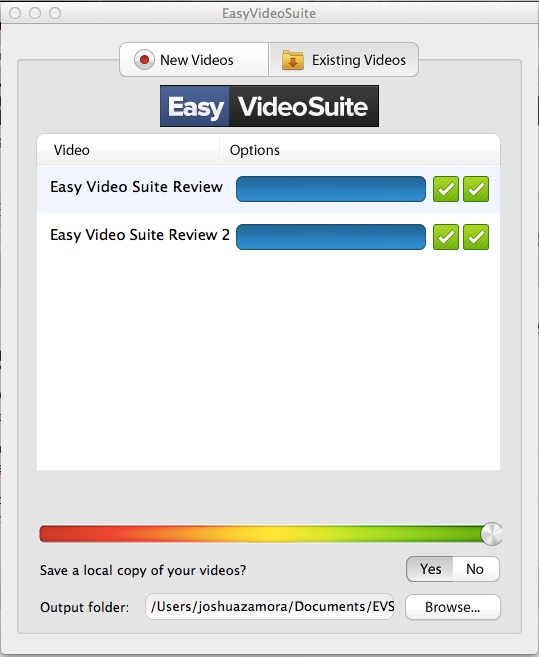
Easy Video Suite Features:
Now I haven’t had a chance to play with all the features just yet but just a few that I noticed from playing with it after buying are:
- Being Able To Create and Upload Videos from one central application
- Being able to save a copy into my dashboard and my hard drive.
- Being able to upload direct to Youtube in HD quality.
- The Desktop app coverts the video automatically into several different formats so your videos are playable on all devices.
- Being able to style the video with things like prebuilt players, shadows, backgrounds etc
- Being able to easily add an intro an outro snippets to your videos once uploaded.
- Being able to add an optin form or buy button in the middle of your video
- Being able to redirect your viewers anywhere you want once the video is done.
- Being able to quickly create a page from your video and have it online within minutes.
- Being able to style the page to your liking with an easy drag and drop interface.
- Being able to add meta information to the page to make it SEO friendly.
- and a TON more that I have yet to play with….
Those are just a few that I use and tested it out when I got access to my account. I am really looking forward to continuing to use this software and really put it through the test.
The Page I created:
As I mentioned in the feature list above you are able to easily create and style a page for your videos with a simple drag and drop editor. I created the page below in about 10 minutes. Everything was really easy to move around, add to the page, remove from the page, etc.
You can view the page I made here<<<
Do I recommend Easy Video Suite?
ABSOLUTELY! I rarely get excited for new pieces of software but Easy Video Suite is definitely one of those product that comes around only a couple times a year that I truly get excited for. If you are looking to do anything with video marketing in 2013 this is a tool you want to get your hands on.
>> Click Here To Download Easy Video Suite <<
If you are looking for my Easy Video Suite Bonus then prepare to get even more excited 🙂
I have put together a great bonus that compliments Easy Video Suite almost like a glove. Trust me I’ve looked around at other bonuses and a lot of them are just a CRAP load of random products just put together that have NOTHING to do with video marketing and are really not going to do you any good.
When looking for the best bonus you want to make sure that the bonuses offered are actually going to help you and work together with the product or service you are buying. So I have personally put together the following bonus:
Easy Video Suite Bonus:
=====================================
EVS + ZCTA + ZVG = Formula for Video Success!
=====================================
==========
Bonus #1.
==========
The first amazing bonus is my unreleased “Zamurai CTA Bundle” product.
(CTA = Call To Action)
This is a bundle of over 8 high quality bumper videos that you can add to the beginning and end of your videos to SKYROCKET the clicks to your affiliate links or link to your website.
I’ve been personally using these high quality CTA’s with some great results All you have to do is add it to the beginning and end of your video so you can really “sell the click” and drive people wherever you want.
It’s almost irrestible for your viewers to NOT click the links since it’s human nature to follow one’s eye’s to see what they are looking at 🙂 pretty genius huh?
=========
Bonus #2:
=========
It did take me quite a bit of time and $ to put together those CTA bumper videos since I not only had to first buy the stock images which are $10 a piece….
…but I then had to put together the Power Point slides, Record the PowerPoint, edit the video in iMovie, add sound effects and finally produce the video.
So what I am going to do for you is throw in ALL the powerpoint slides, stock images and where to get sounds effects for FREE with this bonus.
Keep in mind these are all high quality stock images that you could not get for less then $10 a piece and I have over 18 of them to send your way 🙂
This is going to allow you to edit the CTA bumper power point slides to your liking and even create your own.
I even put together a video of how to create your own CTA bumper videos with the slides and images to make it easier for you.
========
Bonus #3
========
My 3rd Bonus is yet another JUICY strategy that is going to help you make high quality videos that sell.
Easy Video Suite is the Tool that you are going to use to make videos and my “Zamurai Video Guide” is going to teach you how to make great videos that offer good content but don’t ramble on FOREVER.
Most new video marketers struggle to make proper videos because they don’t really know how to start or finish a video properly which usually causes them to ramble on forever, or having to record a video over and over because it just doesn’t seem right.
Has this ever happen to you?
Well with my Zamurai Video Guide you are going to learn a simple yet POWERFUL 3 Step formula to use for EVERY single video you ever make to make sure you get your message across as effective as possible.
And I’m not only talking about screencast videos this formula works for powerpoint videos, video sales letters, just about any kind of video you can make online.
So you have:
=====================================
EVS + ZCTA + ZVG = Formula for Video Success!
=====================================
I don’t think it can get any better then this. 🙂
Or maybe it can…
I will also let you choose any one of my other products (if you don’t already own them) 100% Free.
There is:
My Tube Takeover Formula
My Tube Sniper Pro Research Software
My Tube Sniper Rank Tracker
My Tube Sniper Suite
I am really looking forward to sending you my bonus once you purchase EVS.
You have the best of both worlds
=====================================
EVS + ZCTA + ZVG = Formula for Video Success!
=====================================
So here’s the deal…
To get my EasyVideoSuite bonus, this is what you do:
#1 Get EasyVideoSuite through me using this link: http://zamuraiblogger.com/go/evs
#2 Forward your Clickbank receipt to me support@zamuraiblogger.com
I’ll send you the download link for my bonus shortly thereafter.
Any questions? Leave them below.
To Your Video Marketing Success,
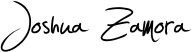
P.S. Remember, not only will you have the most powerful video marketing software available in EasyVideoSuite…
(That’s going to save you a ton of time and send your profits through the roof)
…You’ll also have the perfect bonus..
=====================================
EVS + ZCTA + ZVG = Formula for Video Success!
=====================================
…if you get it through my link right now.
P.S.S. I am going to be limiting my bonus to the first 30 action takers on EVS.
So you want to make sure you look out for my EVS email tomorrow so you can secure your
EVS + ZCTA + ZVG COMBO!
If you found this review helpful why not hit the like button below?
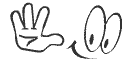
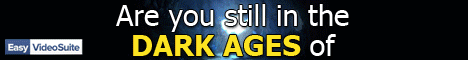
Hey Josh.
Thank you for putting together this awesome review. I am planning to get my copy this Friday when I get paid. I will be sure to purchase through your link as a thank you for all the amazing tips you have shared with me. You have truly helped me out a lot to understand how to use video to effectively market online. 🙂
Chris
Hey Chris! That is awesome man! I definitely know you are going to enjoy Easy Video suite. It truly is a powerful tool. I’m glad to hear that I’ve been able to help you out that really made my night 8)
Anything else I can help with let me know
Hi Joshua:
I’ve found your videos about EVS very informative and well put together. Thanks for being so helpful with the people that land on your blog. But (there’s always a but LOL) I wanted to ask you a question about EVS. I know that it comes with a 30 Day Free Trial to VidMarketing.com, which is a Premium Video Marketing Training Community Online. This training is a USD 37.00 monthly recurring payment. My straightforward question is: Am I obliged to keep this USD 37.00 recurring payment with the Easy Video Suite software? Or this is an added payment which I can put aside at any moment and keep the software up and running without problems?
Thanks in advance.
Warm regards.
Hey David,
I’m glad I can help my friend. The vidmarketing is free for the first 30 days. If you do not cancel within 30 days then you will be billed for the 2nd month after the 30 day trial is up. So my advice is take advantage of the first 30 days and watch all the training videos during a weekend (maybe download them if its available) and cancel before the time is up.
The $37 is not added to the total at your time of purchasing EVS. Hope that clears it up for you.
Hi Joshua:
I wanted to ask you a quick question regarding EVS, I’ve realized that I need to spend on Amazon S3 along the investment in EVS. With that in mind, I would like to know exactly what is the amount of money that I need to spend in Amazon S3?
Thanks in advance.
Warm regards.
Hey David,
Amazon s3 is EXTREMELY inexpensive. For a while I had a hard time breaking $2 per month. It is definitely worth it to host your own videos
Hi Joshua:
I wanted to know something regarding video marketing and the use of EVS: Besides having purchased EVS, do I still need to have Camtasia or Camstudio in order to create my videos? I’m asking this because as far as I know, EVS, among other things, just records your videos. Perhaps I’m missing important functions I don’t know, but I would like you to clarify that for me.
Thanks in advance and warm regards.
David
Hey David,
EVS allows you to record videos as well as edit a bit. The editing features are not as powerful as camtasia but you can use EVS to record your videos and then use something like Windows movie maker or iMovie on a mac to edit the videos, add music etc.
EVS also allows you to convert your videos so they are playable on all devices which camtasia does not do. You can also create instant pages with your videos, self host your videos, adding optin forms or buy buttons right inside the video, redirect users anywhere once the video finishes playing and a ton of other features.
It says that it can convert videos to other formats……but how do you do that?
Hey Remco,
It’s done automatically when you add video files to the desktop app.