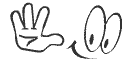Hey Hey my Friend!
Today I want to share with how to drive traffic to your blog using Linkedin. This is an EXTREMELY simple ways to get more traffic to your site with very minimal effort.
Now if you are not yet on Linkedin you are shooting yourself in the foot. Linkedin is like Facebook but for Business owners.
 Here are a few reasons and Linkedin Statistics to help you see why you should join and syndicate your content to Linkedin.
Here are a few reasons and Linkedin Statistics to help you see why you should join and syndicate your content to Linkedin.
- Nearly 60% of Linkedin users have high personal incomes and hold executive-level or consultant positions (this means these are decision makers)
- Linkedin Members who made between $250k-$300k are 7 times more likely to have 150+ connections then those who made less than that.
- 28% of Linkedin Users make an Average of $104k/year
- Another 30% of Linkedin users make an average of $93k/year
- And from my personal experience A WHOLE LOT LESS SPAM!!
So you see people on Linkedin are high caliber business people that have the power to make buying decisions and most likely have a strong influence on their personal contacts.
Now that you understand why you need to be on linkedin let’s get into how to drive traffic to your blog in 3 easy steps.
Get More Traffic To Your Site: Step 1
Before we can start getting traffic we need to add one quick of tool to our blog. The good part is that if you are using WordPress this can be extremely easy.
What you need to do is add the Linkedin Share Button to your blog. This can be easily done with the “DiggDigg” plugin or the “1 click retweet” plugin.
![]()
Both which are free and available in your plugin directory inside your Dashboard.
Once you have that set up let’s move on to step 2.
How To Drive More Traffic To Your Blog: Step 2
Once you have the Linkedin Share Button installed you have to Log in/Sign up to your Linkedin Account and join some groups in your niche.
The great part about this is regardless the niche you are in some of these groups have hundreds of thousands of members in them. You will see why this is great in step 3.
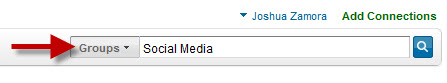
One thing I do recommend is to set up a new email account for your Linkedin Profile if you do not want to receive daily updates from the groups you will be joining.
If you are like me and join about 50 groups your email account will start to get pretty crowded.
How To Increase Traffic To Your Blog: Step 3
Once you have the share button on your blog and have joined several groups in your niche it’s time to start writing and sharing great content.
Now keep in mind this WILL NOT work if you have crappy content. PERIOD!
It will also piss some people off if you are syndicating squeeze pages and sales pages. I recommend you only share your blog posts or videos that contain some real value.
You can even go back and share one of your old blog posts (one per day) to get some traffic to your some of your older posts.
But all you have to do is go to your blog post and hit the “Linkedin Share” button. a Pop up will show up (if you are not already logged in make sure you do) that looks the image below.
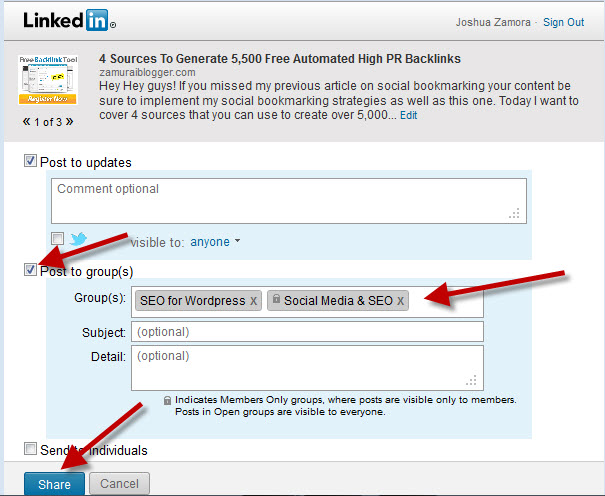
When the Pop up shows up:
1. Click on “Post To Groups”
2. Type in the name of the groups you just joined (I go one by one for each letter across my keyboard to make sure I don’t miss any)
3. Insert a Catchy, attention grabbing Title/headline.
4. Hit The Share Button.
That is it my friend! It’s as easy as 1,2,3! If you do this correctly and for all your posts you can expect to see an extra 500-1,000 high caliber people coming to your traffic if NOT MORE!
I hope this article helps you to get some more high caliber traffic.
To Your Traffic Success,
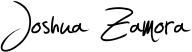
Give this Bad Boy a Thumbs Up if it helped you in any way..