Hey Hey!
Today I have a pretty cool video to share with you. I have been getting several questions in my 10k Subscriber Challenge about how I have my funnel setup and how my follow up sequence is. So I decided to put together a video and show you a sneak peak of the entire backend of my business.
[box type=”important”]In the video below I mention that I use OptimizePress as my preferred WordPress theme for creating high converting squeeze pages. For some people the $97 price point of OptimizePress may be a little out of budget so for the next few days you can get a very cool WordPress Plugin which is being sold as a Dimesale over at the FSO forum. This cool little plugin works very similar to OptimizePress in the sense that everything is “click to activate” etc. Check it out here << You can also see a demo video below
[/box]
Watch The Demo Video Below:
>>>Click Here To Pick Up A Copy of Squeeze Optimizer<<<<
Now that we got that out of the way let’s jump into my squeeze page funnel. This is the exact funnel that has been used and will continue to be used by all the big name Guru’s online who have built a massive business and following.
A Look At My Squeeze Page Funnel:
That breaks down my squeeze page funnel as well as my follow up sequence which helps to convert those subscribers into buyers via my 7 day Follow up sequence. As I mentioned before this is the exact funnel that was taught to me when I first got started online and I continue to use it till this day. This funnel works because it allows you to lead with value and open up the trust barrier.
Here is how my funnel looks like in simple image format:
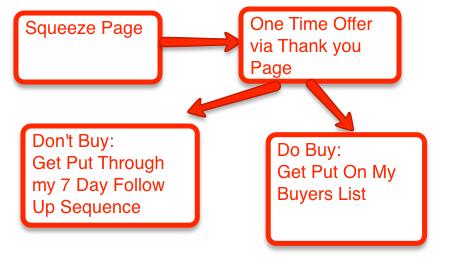
Resources Mentioned in The Video:
1. OptimizePress WordPress Theme: This is the theme that I use to create all of my squeeze pages, sales pages, and membership sites. It’s really an all in one WordPress theme for running a successful online business. If you can’t afford OptimizePress but still want to create professional Squeeze Pages you can get Squeeze Optimizer at a Dimesale for the next few days.
2. Qody’s Redirector: This cool little plugin allows me to create a redirect on any page of my site without an exit pop up that most redirect plugins use. This plugin automatically redirects visitors once their mouse starts moving towards the “x” in their browser. I use this on my Thank You Page a.k.a OTO page to redirect visitors to the salespage.
That is it for this weeks update my friend. I am loving the feedback I am getting on my list building series and as always if you have any questions at all please feel free to leave them below.
[box type=”important”]In the video above I mention that I use OptimizePress as my preferred WordPress theme for creating high converting squeeze pages. For some people the $97 price point of OptimizePress may be a little out of budget so for the next few days you can get a very cool WordPress Plugin which is being sold as a Dimesale over at the FSO forum. This cool little plugin works very similar to OptimizePress in the sense that everything is “click to activate” etc. Check it out here <<
[/box]
To Our List Building Success,
What’s On Your Mind?
I would LOVE To Hear from You In The Comments area below. Do you have a question? Comment? Where Are You In Your List Building Efforts? Do You Have A Juicy traffic strategy you would like to share? Drop Me some Love Below.
And Don’t Forget to hit the “Like” Button below.
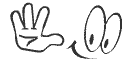
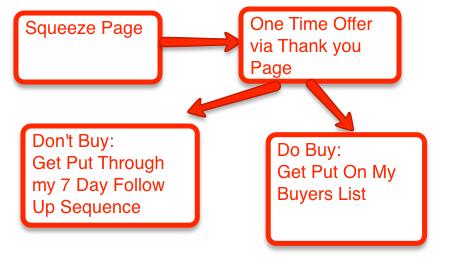
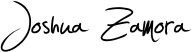
Hey Joshua,
I just wanted to say thank you for putting together this video. It’s not many marketers today who are willing to actually show you exactly what they are doing. I really enjoy all the training that you provide for us that are just getting started. I also like that plugin you mentioned I’m going to definitely check it out.
Thank you Dave. I’m glad I can help. And definitely the Squeeze Optimizer is a great alternative to OptimizePress.
This is really good stuff Josh. It is a bit complicated perhaps a follow up video from start to finish would help us out even further. Especially for those who are not tech savvy. Maybe even in ebook PDF format?
Paul
Hey Paul,
Great Idea. I’ll see what I can put together 🙂 Thanks for the input.
Hey Josh,
Just out of curiosity…
…Once your subscribers go through your 6 day follow-up, what do you do with them if they still haven’t bought?
Thanks
Ben
Hey Ben,
Great question. After that I continue sharing my blog posts, affiliate offers and also continue to promote my training via broadcast emails. They will either eventually purchase something or unsubscribe basically lol I do however try to provide as much value as I can.
I like your blog post. It’s very helpful.
It’s very clear and so simple.
Thanks,
GP
Thank You Gladimir! Glad you enjoyed it 8)
hi josh really enjoy your content ! im ok with getting the trafffic but need to get my funnel’s tweeked ! check my site !
Hey Nick,
1. Your site loads EXTREMELY Slow
2. There are way too many spam comments on the site. (activate the GASP plugin to help fight the spam)
3. The headline is way too broad. When it comes to the health niche you have to get real specific on who your target market it i.e. women over 30 who just had a baby. You can just expect to target EVERYONE.
4. There is no Optin form on the page.
That’s just a few things from spending a few minutes on the site. In my opinion a squeeze page should be a strong headline, a few bullet points and the optin form.
wow thanks josh for havein a look and thanks for your tips really appreciated it bro !
Glad to help man!
Hi Joshua
Great post. I was wondering – do you split test squeeze pages as
The WP plugin you endorse permit ? Or do you just
Put up a single version of a squeeze page and just send traffic to it?
Ron
Hey Ron,
I don’t do as much split testing as I should be doing. I’ve tested several versions of squeeze pages but haven’t got too indepth as testing button styles, colors, placements etc.
Some of the guys from Market Samurai made an awesome split tester called Zentester that’s pretty easy to use, it’s point n click to change the elements (or put in 2 links if using a-b), and then paste a line of code to the side, they have a free version. Just thought you might want to try it.
Thanks for all your training, I always have doubt when setting up my funnel, should I use this or that, double or single, deliver right away or wait to email, etc. etc. So thanks for showing how you do it.
Hey Kim,
Thanks for that awesome resource 🙂 I will check it out. Yea I definitely always use single and deliver immediately. People love instant gratification. In my next post i’ll be going into a live email campaign case study 8)
Don’t you get many fake email sign ups by delivering right away.
If so, do you clean them up by looking at bounces, or how.
Thanks
Hey Kim,
I don’t deliver right away. In my thank you page I tell them “your freebie should be arriving in your inbox any minute” so they know if they put in the wrong email there is not other way of getting the gift. I’m sure some people put in fake addresses regardless but that just comes with the territory. And yes I clean up my list about twice a month
Ok, I think that’s the best way to do it in most cases, I don’t know why I thought you delivered right away.
Have a great New Year
You too Kim 🙂
Hi Joshua,
Thanks for the great video. I have also been using Optimised Press for many years.
It is great to set up quick squeeze pages. I do it slightly different to you in that I use DAP(Digital Access Pass) as my backend and I feed my list into my own Auto-responder! Also into different groups – subscribers and buyers – so important.
I grabbed the tip on the thank you page – thanks for that.
Regards
Glenn