Hey Hey my friend welcome to this weeks Backlink Friday’s Episode! It is truly an exciting one this week! I just have a couple things to cover before we get started.
1. If you haven’t read my previous post “3 KILLER Places To Syndicate Your Content Fro Maximum Exposure” make sure you do that as well because I cover 3 high PR websites to get backlinks from.
2. Go Watch This Video NOW <—— I have been following the launch videos for SEO Experts Academy and the first video is absolutely MIND BLOWING! I learned how to get Do Follow PR- 7 Backlinks.You do have to optin but it’s well worth it.
Matt Carter has been my SEO mentor since I started learning SEO and I am super excited for his upcoming product S.E.A.

Now let’s get started with this weeks edition of Backlinks Friday’s
How To Get High Pr Backlinks:
How To Get High PR Backlinks: The Text
1. iGoogle: PR 8 Root Domain Website (surprised it’s not a 10)

iGoogle is obviously a Google product where you can pretty much add and customize all types of entertainment in one location.
What you’re going to be doing here is signing up/in to your Google account. Go To iGoogle and to the left you’re going to see a red box that says “Add Gadgets”
From there scroll to the left hand side and you will see “Add feed or Gadget” hit that button and submit the feed to your website which is basically “yoursite.com/feed”
2. My Yahoo: PR 9 Root Domain Website

My Yahoo is exactly the same as iGoogle were just going to be submitting your feed to Yahoo.
First you will sign in/up to your Yahoo account and got to My Yahoo right underneath where it says “My Yahoo” click on “Add Content”
Then right in the middle it will say “Add RSS Feed” click on that and do the same thing you did for iGoogle.
3. My MSN: PR 8 Root Domain Website

This is again the same as Yahoo and iGoogle. Once you are signed in go to the top right side where it says “Add Content”
Once you hit that, scroll to the left side where it says “Add RSS feed” and do the same thing as the previous two.
4. Warrior Forum: PR 5 Root Domain Website

The Warrior Forum is not only a great place to learn, teach, help and make new connections they also allow you to have a signature once you’ve made 15 posts.
So do NOT be concerned if you sign up to the forum and you’re signature is not showing up. It will once you have made 15 posts.
I also show you a trick in the video on how I am able to get more backlinks by using the WSYIWYG editor and inserting “periods” as backlinks.
Since they do only allow you 3 lines for your signature inserting a few “…..” as backlinks can help you add more links.
Although it’s not as powerful as an anchor text backlink it will still push some juice to your site.
5. Vermontaco.com: PR 4 Root Domain Website

Vermantaco is a Social bookmarking site that get’s indexed extremely quickly and has some great PR.
I have been doing quite a bit of Social Bookmaring lately and have become a huge fan of using it as a backlinking strategy.
All you have to do is sign up for a new account and hit “Submit New Story” every time you want to add a new link and keyword.
Make sure you use your Main keyword as the title.
That is pretty much it my friends for this weeks edition of Backlink Friday’s.
If it helped you at all be sure to give it a thumbs up and share it with you’re friends on Facebook.
Also do NOT forget to head on over and Watch this Video to learn how to get PR 7 Do Follow Backlinks.
To Your Backlinking Success,
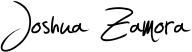
If you Found this Article Helpful Why Not Give It A Thumbs Up?
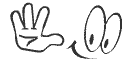
Again, another bucket load of value. Your posts are not only interesting but useful too. Thanks also for pointing me to that PR7 tip.. that was a great idea..
Keith
Thank you Keith! I really appreciate you stopping by!
Awesome!
Its amazing the how many little places you can add your link. There are literally 1000’s but I am glad someone like you is posting some of the better ones.
Keep up the great work!
There sure are 1,000s of 1,000s of great places to get backlinks. Call me a nerd but I like finding them LOL most people don’t like backlinking.
I’m happy to help Kevin and thanks for stopping by.
Again, another great share! Question, what if I am not using a feedburner, can I put my website url in there?
Always looking forward to your backlink techniques.
Hey Sanjay, Yes all you have to do is add /feed to the end of your URL. so http://www.example.com/feed and it will work fine.
Thanks for stopping by my friend!
Very cool list once again Joshua. Nice tip too, you are the man.
Here’s another one for you to check out and add to your list. Check out the URL I used in this comment. It’s not my site but CommentLuv actually found a note I left on the website (Announcements). I wasn’t expecting that! Amazing. This stuff is so much fun.
Notice the link to my blog is no-follow but the links in the Announcement section are do-follow. PLUS, I was able to add my feed and those links appear to be do-follow as well.
Ha! That is awesome my friend! I gota go spice up my subscription on website magazine 8) Thanks for the heads up. Do follow is king!
Hey Josh nice work. Do you recommend using Vermantaco to submit all niche sites or as a tool for your one main blog? Cheers man
Hey Eden! Great to hear from you my friend. Yes bookmark ALL your niche sites and keywords. You can submit unlimited number of URLs
Wow, great post and thanks for the insights. Getting right on these items. PR 4,5,6,and 9? The secret is out.
Hey Frank thank you my friend! It’s great to hear from you. Get on it haha Glad I can help.
Good shit Joshua 🙂
Again a good bunch of links to diversify my link profile a little. Although you are saying to build them manually, why not use a bot next time. 🙂
Hey Jamie! Yea man I need to get my hands on some software like SEnuke make my life a bit easier.
Great Post Josh
Thanks for Sharing.
Thank you Jay! I’m glad I can help. 8) Thanks for stopping by
Great article.
For some strange reason a was totally unaware of Vermantaco.
And for an even stranger reason totally forgot about igoogle and myyahoo…
But hey, thats when Josh comes into play 🙂
Hey Laurie 🙂 Yes Vermantaco is one of just many high PR social bookmarking services I used. I found quite a bit of good ones by buying Social Bookmarking services from Social Maximizer (http://zamuraiblogger.com/smax). Once the order I placed is complete I take the report and create accounts there myself. Just make sure you select the bookmarks you wants based on Pagerank.
Yes iGoogle and myYahoo are great too 🙂 haha I’m glad I can help Laurie.
Again another great article and helpful video, thanks for sharing
Hey, man, I don’t know if you’ve tried pearltrees yet. It is pretty freakin cool. I added your site, as well as the bad blogger, to my pearls, because your work has been instrumental in the success of my company.
Check it out, though. It’s a funky tool. I won’t know about its value for a while, but such is the nature of SEO.
Hey Adam. No I have not heard of Pearl Trees sounds pretty cool I will check it out and catch you on there. I feel honored to have been able to help you and your company grow.
Thank you for stopping by and dropping me a comment. Really made my day 🙂
Truly I appreciate those backlink techniques. It is simply amazing!!! Thanks a million my friend. 🙂
You are quite welcome Sharaj Glad I can help