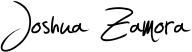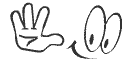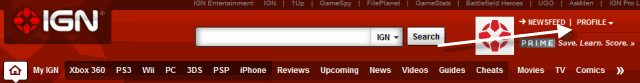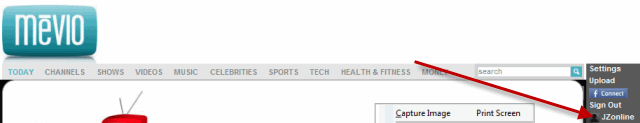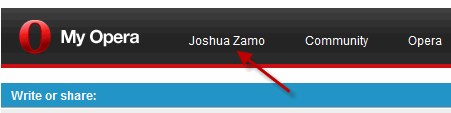Hey Hey my friend,
Today I want to talk to you about a simple system I use to drive targeted website traffic to my website’s using YouTube.
 It is really a simple system and you don’t even need to be on camera if you are not comfortable creating a face to face video.
It is really a simple system and you don’t even need to be on camera if you are not comfortable creating a face to face video.
For me personally what works best is short videos that teach people something, share a free resource etc. This post is not going to be about how to create a video but I basically use a screen recorder that costs $12 per year and has all the functions of Camtasia.
There is also a free version which has a few limitations but works just as fine. You can record up to 15 minutes for free. It is called Screen-cast-o-matic. (non affiliate link – and as always all my links open in a new window)
Now the next step could be done before or after you create your video but it is the most important piece to the whole puzzle.
And yes it’s called Keyword Research.
Step 1: Keyword Research
Keyword research is something that a lot of people really do NOT like to do but what they fail to realize is good keyword research is where A LOT of money is made online. Spending the time to find these keywords is definitely worth it if you are serious about creating a successful online business.
And the great thing is once you get the hang of keyword research you can get in and out with a great keyword in about 5-10 minutes.
Now the good thing about this approach (using YouTube) is that you can enter into a relatively high competitive niche and still make it to page one of Google fairly quickly.
Watch the video below for a quick video on keyword research
Targeted Website Traffic Research Video:
The search strings I mention in the video:
inurl:”keyword” — Anything below 100k results is fine
intitle:”keyword” Anything below 100k results is fine
Atleast 500 Local Searches per month
Step 2: Upload and Optimize Your Video
Once your keyword research is done it is time to either create your video OR if your video is already created, it’s time to upload it to YouTube and Optimize it for your keyword. Now it is VERY important that you follow the following steps to the T!
1. BEFORE you upload your video to YouTube change the name of the video file on your computer to your target keyword. So if it’s currently saved on your hard drive as “youtubevideo” change it your “you target keyword.”
Once that is done upload your video and go to step 2.
2. Insert your Keyword in the title of your YouTube video settings. This should happen automatically if you followed step #1. But you want to spice it up and add some attention grabbing text at the end of it.
For Example: Nikon XXX Camera Review: A mind BLOWING Video
or something along those lines.
3. Insert your call to action link as the first line of your description area and make sure you include the http:// . Failing to include that will result in an unclickable link. Also next to it write out a call to action like “Click Here To Learn More”
4. Then you want to make sure you use your target keyword atleast once in your description area but do not over due it. If you write more then 200 words in the description then go ahead and sneak another one in there but be sure it flows with the text.
5. The last step is to go below the description area and you will see your “tags” insert your main keyword FIRST and then several variations of your keyword as well if you’d like.
Step 3: Social Bookmarking
Once that is complete it is time to give our New video the JUICE it needs to race to the first page of Google.
The next step I take is to send 100 Social Bookmarks to your video.
I personally use SocialMonkee which allows me to quickly create 100 Social Bookmarks to 3 different URL’s per day.
I always set the submission of my bookmarks to be dripped over 3 days.
An alternate way is to use SocialMaximizer which is a paid service and you just create an account and once in your dashboard you add a new URL and select for your URL to be submitted to bookmarking sites with Pagerank 3 and up.
Either way works perfect.
With this system I am able to get videos to page one as quick as 4-5 days to 1-2 weeks depending on the competition.
To Your Targeted Website Traffic Success,

Give this Bad Boy a Thumbs Up if not my little guy here may get upset


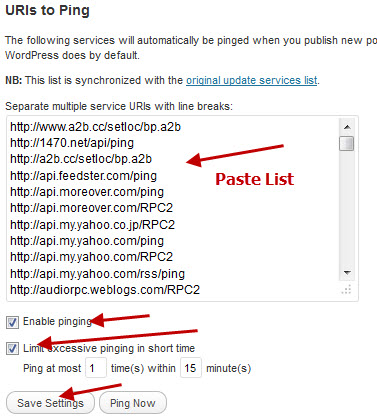
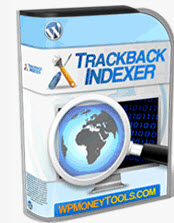
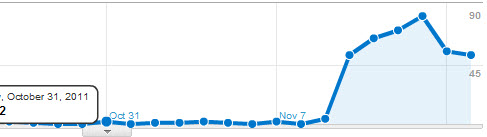 As you can see this plugin, along with my article marketing RESURRECTED my traffic and rankings.
As you can see this plugin, along with my article marketing RESURRECTED my traffic and rankings.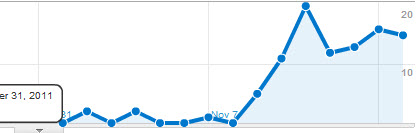

 Here are a few reasons and Linkedin Statistics to help you see why you should join and syndicate your content to Linkedin.
Here are a few reasons and Linkedin Statistics to help you see why you should join and syndicate your content to Linkedin.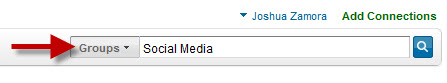
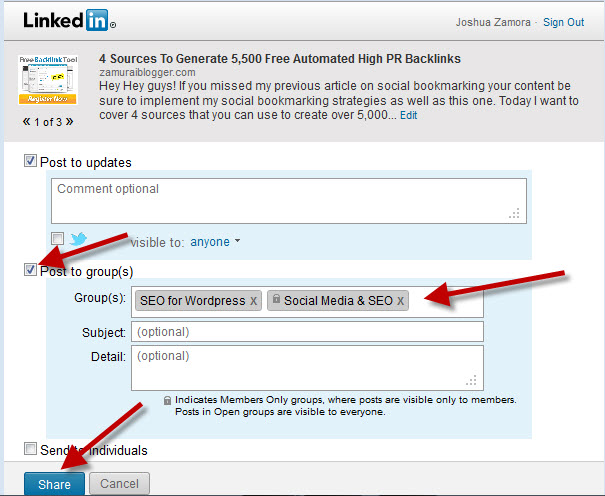






 Organic traffic is free and great BUT if you want to really build an authority blog where you are seen as the expert in your field you have to build a group of fans, subscribers, and repeat visitors as well.
Organic traffic is free and great BUT if you want to really build an authority blog where you are seen as the expert in your field you have to build a group of fans, subscribers, and repeat visitors as well.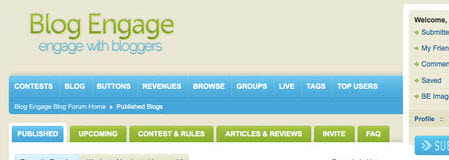

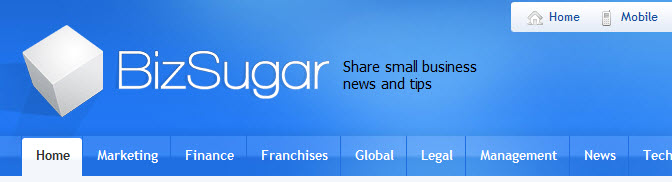
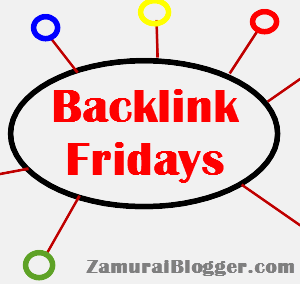
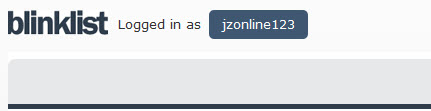




 If you are at all working to get your site to position one in Google you may know that having solid backlinks is an essential ingredient to the SEO sauce.
If you are at all working to get your site to position one in Google you may know that having solid backlinks is an essential ingredient to the SEO sauce.